
Ajax를 이용한다면
웹 페이지 전체를 다시 로딩하지 않고 일부분만을 갱신할 수 있다.
즉 백그라운드 영역에서 서버와 통신하여, 그 결과를 웹 페이지의 일부분에만 표시할 수 있다.\
댓글 등록시 바로 등록되고 삭제시 바로 삭제된다. (새로고침되지않음)
세션 등록을 했기 때문에 댓글 작성자만 삭제 가능하다.
Asynchronous JavaScript and XML 으로 동적인 웹 페이지를 만들기 위한 개발 기법이며
이때 서버와는 다음과 같은 다양한 형태의 데이터를 주고받을 수 있다.
- JSON
- XML
- HTML
- 텍스트 파일 등
동작원리
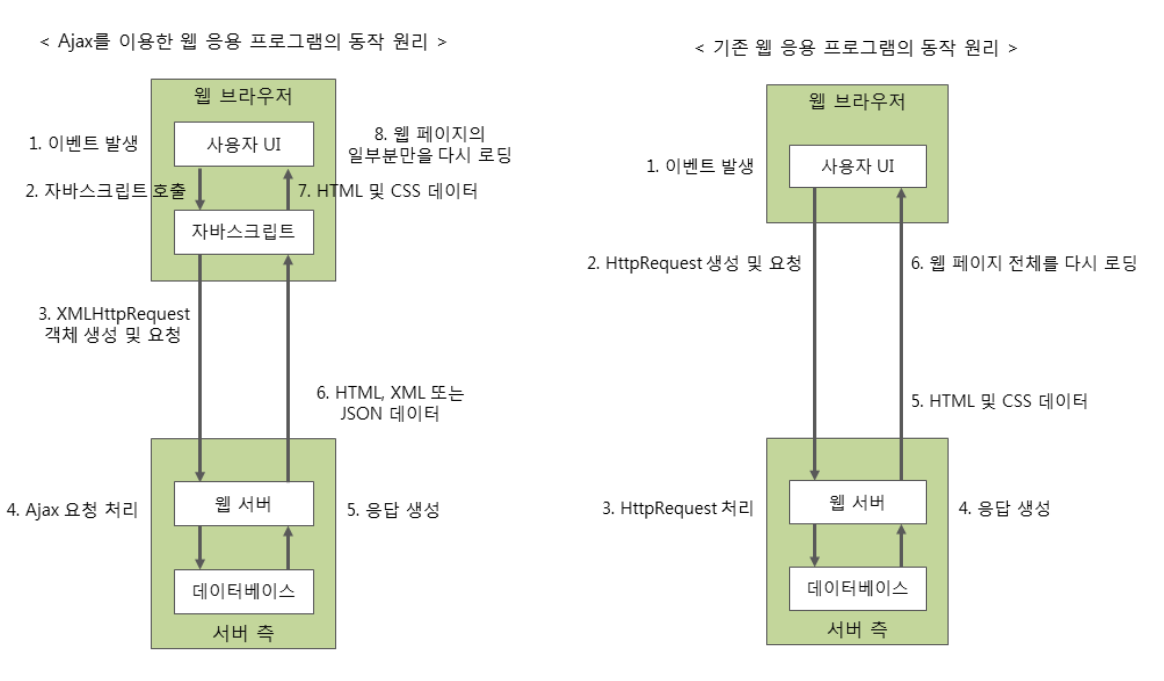
① : 사용자에 의한 요청 이벤트가 발생합니다.
② : 요청 이벤트가 발생하면 이벤트 핸들러에 의해 자바스크립트가 호출됩니다.
③ : 자바스크립트는 XMLHttpRequest 객체를 사용하여 서버로 요청을 보냅니다.
이때 웹 브라우저는 요청을 보내고 나서, 서버의 응답을 기다릴 필요 없이 다른 작업을 처리할 수 있습니다.
④ : 서버는 전달받은 XMLHttpRequest 객체를 가지고 Ajax 요청을 처리합니다.
⑤와 ⑥ : 서버는 처리한 결과를 HTML, XML 또는 JSON 형태의 데이터로 웹 브라우저에 전달합니다.
이때 전달되는 응답은 새로운 페이지를 전부 보내는 것이 아니라 필요한 데이터만을 전달합니다.
⑦ : 서버로부터 전달받은 데이터를 가지고 웹 페이지의 일부분만을 갱신하는 자바스크립트를 호출합니다.
⑧ : 결과적으로 웹 페이지의 일부분만이 다시 로딩되어 표시됩니다.
참조 : http://www.tcpschool.com/ajax/intro
간단한 예시 코드
exam01
<%@ page language="java" contentType="text/html; charset=UTF-8"
pageEncoding="UTF-8"%>
<!DOCTYPE html>
<html>
<head>
<meta charset="UTF-8">
<title>Insert title here</title>
<style>
#msgView {
border: 1px solid red;
height: 200px;
width: 500px;
}
</style>
<script src="http://code.jquery.com/jquery-3.6.0.min.js"></script>
<script>
$(document).ready(function() {
$('button').click(function() {
/*
url : 요청주소(문자열)
type : 요청메소드(문자열)
data : 요청파라미터(문자열, 객체)
success : 수신성공(함수)
error : 수신실패(함수)
*/
$.ajax({
url: 'hello.jsp',
success: function(data) {
$('#msgView').append(data)
}
/* id : div 안에서 출력하고 싶어서 값을 줌
append로 계속 추가되면서...출력
- hello.jsp가 data(=파라미터)로 전달돼
*/
, error: function() {
alert('실패')
}
})
})
})
</script>
</head>
<body>
<h2>서버에서 받은 메세지</h2>
<div id="msgView"></div>
<button>서버에서 자료요청</button>
</body>
</html>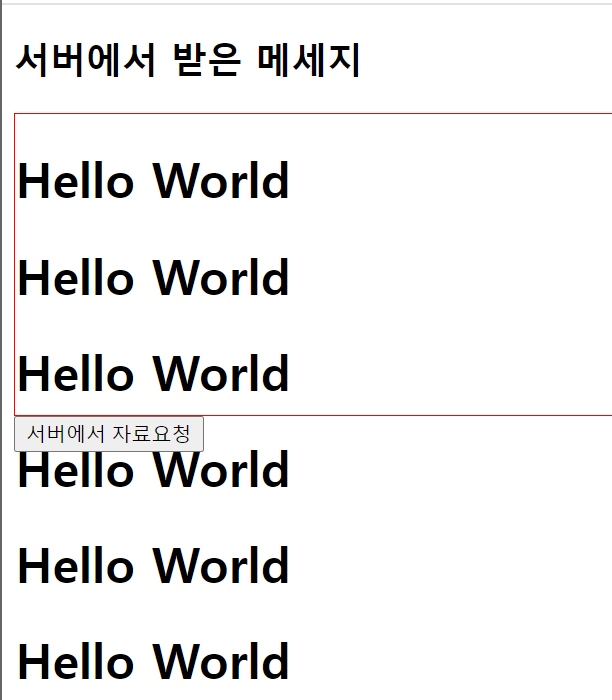
exam02
<%@ page language="java" contentType="text/html; charset=UTF-8"
pageEncoding="UTF-8"%>
<!DOCTYPE html>
<html>
<head>
<meta charset="UTF-8">
<title> 입력값 표현 ~</title>
<script src="http://code.jquery.com/jquery-3.6.0.min.js"></script>
<script>
$(document).ready(function() {
$('button').click(function() {
let name = $('#name').val() ////아이디 name인거 선택한 양식의 값을 가져와
let age = $('#age').val()
/*
$.post('param.jsp', {'name': name, age: age}, function(data) {
$('#debug').val(data)
})
*/
/*
$.get('param.jsp', "name=hong&age=25", function(data) {
$('#debug').val(data)
})
*/
// param.jsp?name=hong&age=25
$.ajax({
type: "get",
url : "param.jsp",
// data: 'name=hong&age=25',
// data: 'name=' + name + '&age=' + age,
data: {
name: name,
age: age
},
success : function(data) {
$('#debug').val(data.trim())
//trim() :문자열공백제거
}, error : function(error) {
alert('오류상태코드 : ' + error.status)
}
})
/* get,post(jquary)는 동시에 일을 못해서
그래서 ajax로 갔다 -> 다른일 가능
*/
})
})
</script>
</head>
<body>
<!-- 많이적고싶어서 블로그 내용물 같은거 -->
<textarea rows="10" cols="80" id="debug"></textarea><br>
이름 : <input type="text" name="name" id="name"><br>
나이 : <input type="text" name="age" id="age"><br>
<button>호출</button>
</body>
</html>
exam03
<%@ page language="java" contentType="text/html; charset=UTF-8"
pageEncoding="UTF-8"%>
<!DOCTYPE html>
<html>
<head>
<meta charset="UTF-8">
<title>Insert title here</title>
<script src="http://code.jquery.com/jquery-3.6.0.min.js"></script>
<script>
$(document).ready(function() {
$.ajax({
url: 'person.jsp',
datatype: 'json',
success: function(data) {
console.log(data)
console.log(typeof data)
memberList = eval(data)
/* memberList : 함수 저 person.json 가져와,
eval : 문자열을 코드로 인식 */
// memberList = JSON.parse(data)
console.log(memberList)
}
})
})
</script>
</head>
<body>
</body>
</html>
웹페이지 댓글 작성 코드
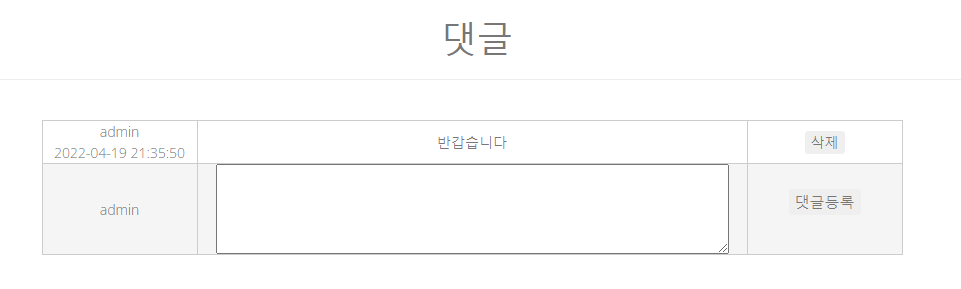
- html view
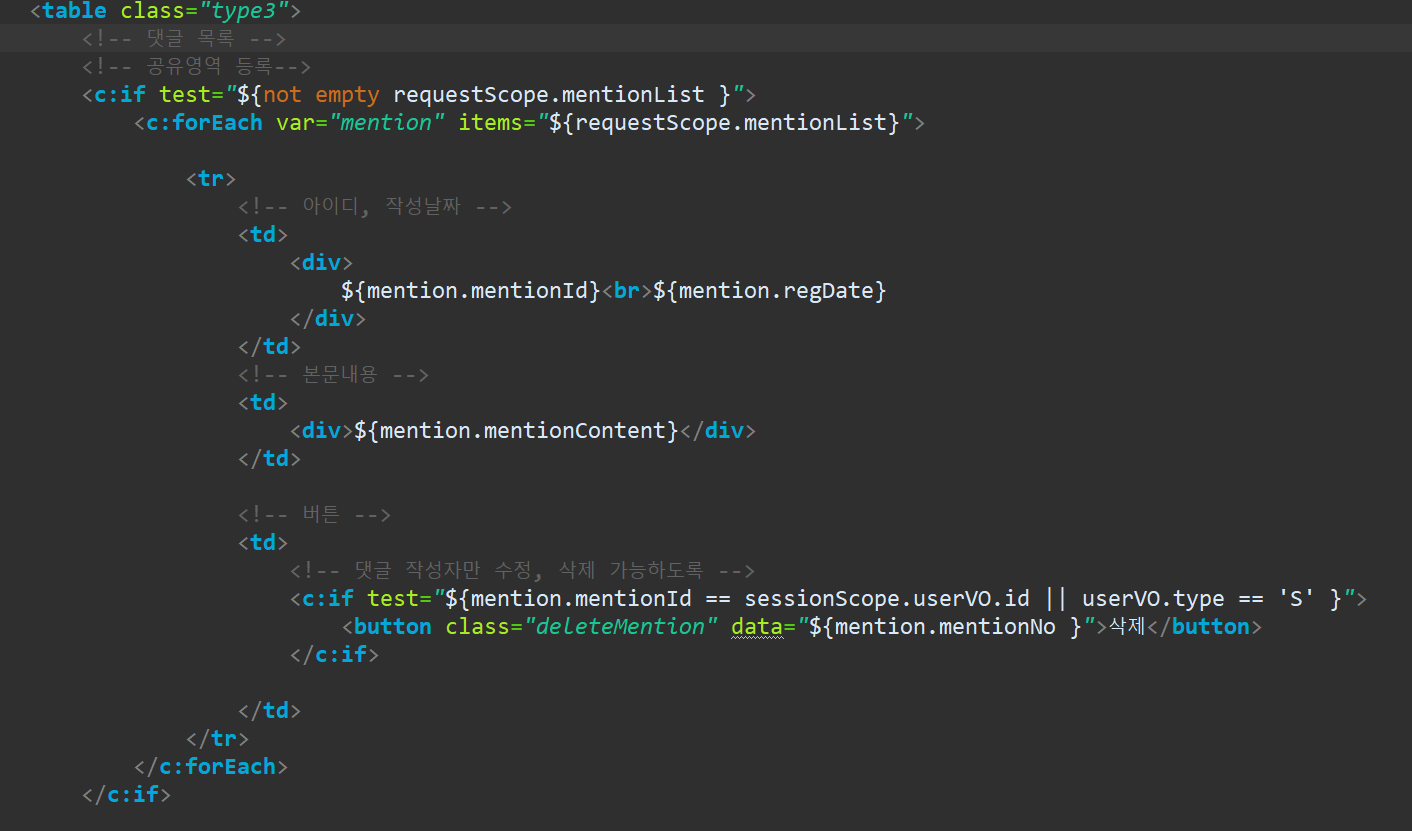

-script (ajax)
<<댓글 등록>>
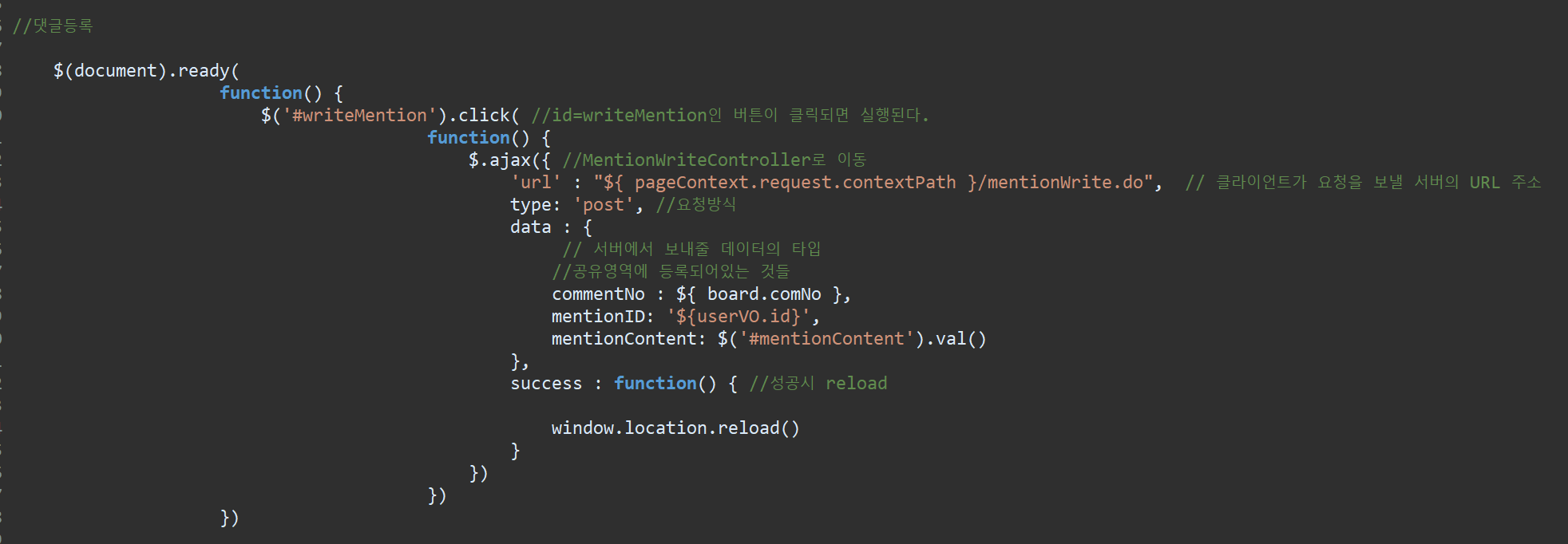
<<댓글 삭제>>
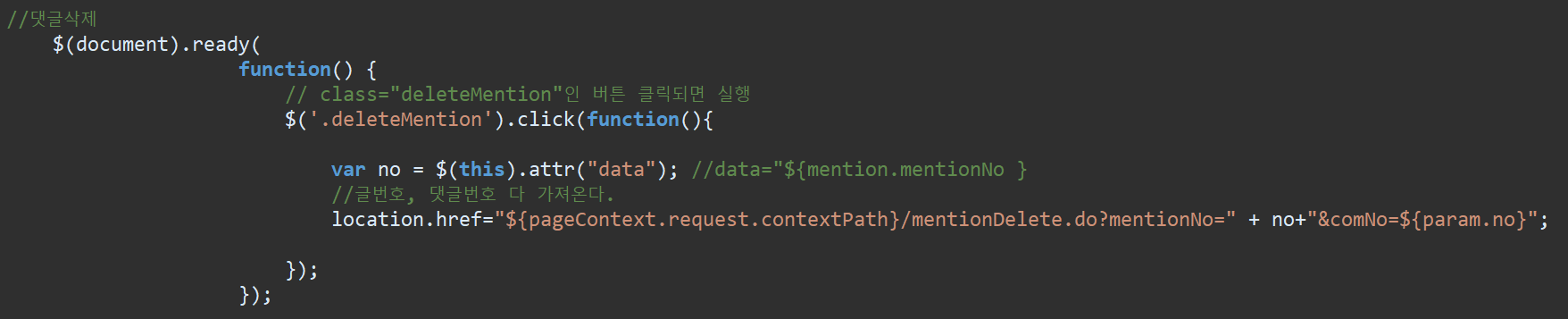
전체코드
<%@page import="kr.co.mlec.board.vo.BoardVO"%>
<%@page import="kr.co.mlec.board.dao.BoardDAO"%>
<%@page import="kr.co.mlec.util.JDBCClose"%>
<%@page import="java.sql.PreparedStatement"%>
<%@page import="kr.co.mlec.util.connectionFactory"%>
<%@ page language="java" contentType="text/html; charset=UTF-8"
pageEncoding="UTF-8"%>
<%@ taglib prefix="c" uri="http://java.sun.com/jsp/jstl/core"%>
<%@ page import="java.sql.*"%>
<!DOCTYPE html>
<%--
http://localhost:9999/Mission-Web/jsp/board/detail.jsp?no=3
작업순서
1. 요청 URL의 파라미터 분석 => 게시글 번호 추출?
2. DB tbl_board에서 추출된 게시글번호의 게시물 조회
3. HTML에 조회된 게시물을 연결 화면 구성
--%>
<html>
<head>
<meta charset="UTF-8">
<title>게시판 상세 페이지</title>
<style type="text/css">
table.type02 {
border-collapse: separate;
border-spacing: 0;
text-align: left;
line-height: 1.5;
border-top: 1px solid #ccc;
border-left: 1px solid #ccc;
margin: 20px 10px;
}
table.type02 th {
width: 150px;
padding: 10px;
font-weight: bold;
vertical-align: top;
border-right: 1px solid #ccc;
border-bottom: 1px solid #ccc;
border-top: 1px solid #fff;
border-left: 1px solid #fff;
background: #eee;
text-align: center;
}
table.type02 td {
width: 700px;
padding: 10px;
vertical-align: top;
border-right: 1px solid #ccc;
border-bottom: 1px solid #ccc;
text-align: center;
}
table.thContent {
width: 3500px;
}
table.type3 {
border-collapse: collapse;
border-spacing: 0;
text-align: center;
line-height: 1.5;
border-top: 1px solid #ccc;
border-bottom: 1px solid #ccc;
border-right: 1px solid #ccc;
border-left: 1px solid #ccc;
margin: 20px 10px;
}
table.type3 th {
border-right: 1px solid #ccc;
border-bottom: 1px solid #ccc;
border-top: 1px solid #fff;
border-left: 1px solid #fff;
text-align: center;
}
table.type3 td {
border-right: 1px solid #ccc;
border-bottom: 1px solid #ccc;
text-align: center;
}
</style>
<link rel="stylesheet" href="/Mission-Web/css/layout.css">
<link rel="stylesheet" href="/Mission-Web/css/board.css">
<script src="http://code.jquery.com/jquery-3.6.0.min.js"></script>
<script type="text/javascript">
function doAction(type) {
switch (type) {
case 'R':
location.href = "${pageContext.request.contextPath}/board/replyForm.do?no=${param.no}"
break;
case 'U':
location.href = "${pageContext.request.contextPath}/board/updateForm.do?comNo=${param.no}"
break;
case 'D':
location.href = "${pageContext.request.contextPath}/board/delete.do?no=${param.no}"
break;
case 'L':
location.href = "${pageContext.request.contextPath}/board/list.do"
break;
case 'A':
$.ajax({
url : "${pageContext.request.contextPath}/board/like.do",
cache : false,
data : {
'comNo': ${param.no}
},
// 파라미터 전송 형태(표준 쿼리형태)로 만들어줌
success : function(data) { // ajax통신 성공시 넘어오는 데이터 통째 이름 =data
alert(" 좋아요♥ "); // data중 put한 것의 이름 like
// $("#like_result").html(data.like); // id값이 like_result인 html을 찾아서
location.reload(); // data.like값으로 바꿔준다.
},
error : function(request, status, error) {
alert("좋아요 실패 다시 클릭하세요!")
}
});
}
}
//댓글등록
$(document).ready(
function() {
$('#writeMention').click( //id=writeMention인 버튼이 클릭되면 실행된다.
function() {
$.ajax({ //MentionWriteController로 이동
'url' : "${ pageContext.request.contextPath }/mentionWrite.do", // 클라이언트가 요청을 보낼 서버의 URL 주소
type: 'post', //요청방식
data : {
// 서버에서 보내줄 데이터의 타입
//공유영역에 등록되어있는 것들
commentNo : ${ board.comNo },
mentionID: '${userVO.id}',
mentionContent: $('#mentionContent').val()
},
success : function() { //성공시 reload
window.location.reload()
}
})
})
})
//댓글삭제
$(document).ready(
function() {
// class="deleteMention"인 버튼 클릭되면 실행
$('.deleteMention').click(function(){
var no = $(this).attr("data"); //data="${mention.mentionNo }
//글번호, 댓글번호 다 가져온다.
location.href="${pageContext.request.contextPath}/mentionDelete.do?mentionNo=" + no+"&comNo=${param.no}";
});
});
</script>
</head>
<body>
<header>
<jsp:include page="/jsp/include/topMenu.jsp" />
</header>
<!-- Body content -->
<div class="page-head">
<div class="container">
<div class="row">
<div class="page-head-content">
<h1 class="page-title">리뷰이야기</h1>
</div>
</div>
</div>
</div>
<!-- End page header -->
<section>
<div align="center">
<hr>
<h2>  리뷰 상세 보기</h2>
<hr>
<br>
<table class="type02">
<tr>
<th>번호</th>
<td style="padding-left: 10px">${ board.comNo }</td>
</tr>
<tr>
<th>작성자</th>
<td style="padding-left: 10px">${ board.id }</td>
</tr>
<tr>
<th>제목</th>
<td style="padding-left: 10px">${ board.comTitle }</td>
</tr>
<tr>
<th height="200px"><br>
<br>
<br>내용</th2>
<td style="padding-left: 10px">${ board.comContent }</td>
</tr>
<tr>
<th>조회수</th>
<td style="padding-left: 10px">${ board.viewCnt + 1 }</td>
</tr>
<tr>
<th>등록일</th>
<td style="padding-left: 10px">${ board.regDate }</td>
</tr>
<tr>
<th>첨부파일</th>
<td style="padding-left: 10px"><c:forEach
items="${ fileList }" var="file">
<a
href="${ pageContext.request.contextPath}/upload/${file.fileSaveName}">
${ file.fileOriName } </a>
(${ file.fileSize } bytes)<br>
</c:forEach></td>
</tr>
<tr>
<th width="100px" class="tg-ltmv" style="text-align: center;">좋아요
수</th>
<td width="500px" style="padding-left: 10px">${ board.comLikeCnt }</td>
</tr>
</table>
<br>
<button onclick="doAction('R')">답글</button>
 
<c:if test="${ board.id eq userVO.id }">
<button onclick="doAction('U')">수정</button>
 
</c:if>
<c:if test="${ board.id eq userVO.id || userVO.type == 'S'}">
<button onclick="doAction('D')">삭제</button>
 
</c:if>
<button onclick="doAction('L')">목록</button>
 
<c:if test="${ board.id ne userVO.id}">
<button onclick="doAction('A')" id="like">좋아요</button>
</c:if>
<!-- 댓글 -->
<hr>
<h2> 댓글</h2>
<hr>
<div class="container">
<div id="mention">
<table class="type3">
<!-- 댓글 목록 -->
<!-- 공유영역 등록-->
<c:if test="${not empty requestScope.mentionList }">
<c:forEach var="mention" items="${requestScope.mentionList}">
<tr>
<!-- 아이디, 작성날짜 -->
<td>
<div>
${mention.mentionId}<br>${mention.regDate}
</div>
</td>
<!-- 본문내용 -->
<td>
<div>${mention.mentionContent}</div>
</td>
<!-- 버튼 -->
<td>
<!-- 댓글 작성자만 수정, 삭제 가능하도록 -->
<c:if test="${mention.mentionId == sessionScope.userVO.id || userVO.type == 'S' }">
<button class="deleteMention" data="${mention.mentionNo }">삭제</button>
</c:if>
</td>
</tr>
</c:forEach>
</c:if>
<!-- 로그인 했을 경우만 댓글 작성가능 -->
<c:if test="${sessionScope.userVO !=null}">
<tr bgcolor="#F5F5F5">
<!-- 아이디 뜨는 부분 -->
<td width="155px">
<div>${sessionScope.userVO.id}</div>
</td>
<!-- 댓글 적는 부분-->
<td width="550px">
<div>
<textarea name="mentionContent" id="mentionContent" rows="4"
cols="70"></textarea>
</div>
</td>
<!-- 댓글 등록 버튼 -->
<td width="155px">
<div id="btn" style="text-align: center;">
<p>
<button id="writeMention">댓글등록</button>
<!-- type="submit" -->
</p>
</div>
</td>
</tr>
</c:if>
</table>
<br>
</div>
</div>
</div>
</section>
<footer>
<%@ include file="/jsp/include/footer.jsp"%>
</footer>
</body>
</html>
'WEB JAVA SPRING > JS' 카테고리의 다른 글
| JSON, JavaScript 객체 차이 (0) | 2023.10.05 |
|---|---|
| jquery (0) | 2023.09.12 |
| json데이터를 활용한 기초적인 홈페이지 (0) | 2023.08.24 |
| 자바스크립트 테이블 만들기 (0) | 2023.08.24 |
| 자바스크립트 과목,평균,반평균 점수,순위 출력하기 (0) | 2023.08.24 |



