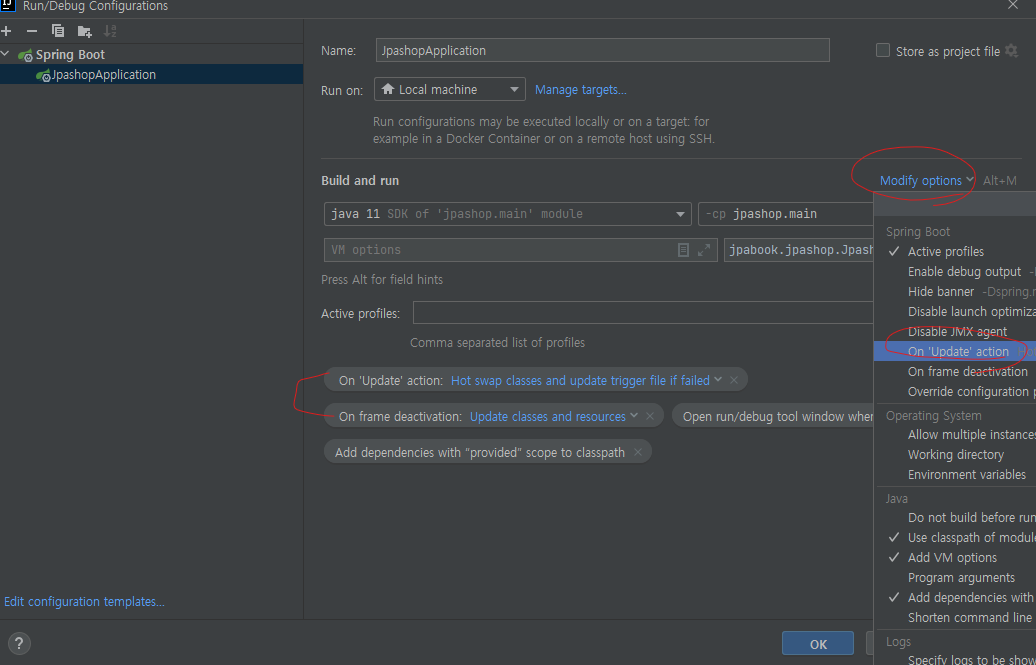설정
인텔리제이 devtools 설치
sshhhh
2023. 10. 11. 09:17
#devtools 설치
1.build.gradle에 추가

2. Gradle ->Reload All Gradle Project (새로고침버튼)
-> 서버 리스타트
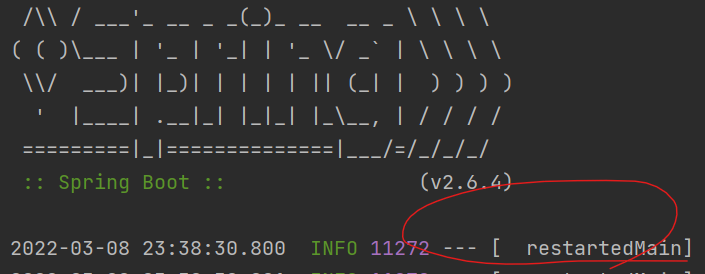
3. application.yml
spring:
devtools:
livereload:
enabled: true
restart:
enabled: true
thymeleaf:
cache: false
4. Preference

이렇게 설정하면 실시간으로 html 수정된 것이 반영된다.